AEM Guides makes documentation simple, organized and easy to manage. Teams can collaborate in real time, use standard templates and track approvals all in one place.
Enhanced Document-Based Authoring in AEM EDGE Delivery Services for Streamlined Content Creation
EDGE Delivery Services introduces a new content creation method called Document-based authoring, which joins the existing options available within AEM.
Content authoring in AEM can be challenging because authors need to familiarize themselves with a completely new software interface. Authoring based on documents aims to enable authors to use the tools they are already familiar with, instead of having to learn new ones. Now, there are three content creation options available in AEM:
- The built-in AEM WYSIWYG editor
- The Universal Headless Editor
- Document-based authoring
Document-based authoring in AEM EDGE Delivery Services allows users to seamlessly integrate Google Docs or Microsoft Office documents as the foundation for creating responsive websites. How does that function in real-world scenarios?

Step-by-Step Guide to Building Websites with Document-Based Authoring in AEM
Authoring based on documents aims to enable authors to use the tools they are already familiar with, instead of having to learn new ones. Typically, authors use Microsoft Word or Google Docs for their writing, which makes document-based authoring an intuitive choice in AEM EDGE Delivery Services. As a result, Document Authoring in EDGE Delivery Services is designed to work seamlessly with these editing applications.
Each document serves as a web page, with individual pages generated from a primary document. For the header and footer separate documents are designated and are fully editable. The document's name and path become its URL. Additionally, documents can be placed within each other, which helps organize content more effectively.

Starter content for Document- based authoring provided by Adobe

Navigation structure built in document
Step-by-Step Guide to Building Websites with Document-Based Authoring in AEM
Authoring based on documents aims to enable authors to use the tools they are already familiar with, instead of having to learn new ones. Typically, authors use Microsoft Word or Google Docs for their writing, which makes document-based authoring an intuitive choice in AEM EDGE Delivery Services. As a result, Document Authoring in EDGE Delivery Services is designed to work seamlessly with these editing applications.
Each document serves as a web page, with individual pages generated from a primary document. For the header and footer separate documents are designated and are fully editable. The document's name and path become its URL. Additionally, documents can be placed within each other, which helps organize content more effectively.
What about the media within documents?
Media components in the document are adaptable and adjust dynamically to suit the reader's device. Modifying dimensions in Google Docs will not impact how these media assets are displayed to users, nor will it influence the outcome. This happens because it is nearly impossible to achieve the same visual look for an image on both a responsive website and a Word or Google document.
There are also some concerns regarding preserving image quality when including them in a Word file and managing renditions based on page rendering. In such cases, it is recommended to handle images through AEM without a direct link to Word, upload high-resolution images, and rely on client-side selection of resolution-appropriate quality.
Google scales down images to a maximum of 1600 pixels in width or height, which Adobe sees as adequate for most photography purposes but may still result in noticeable artifacts for certain illustrations.
The following examples demonstrate how the image is managed in Google Docs and its appearance on the website.
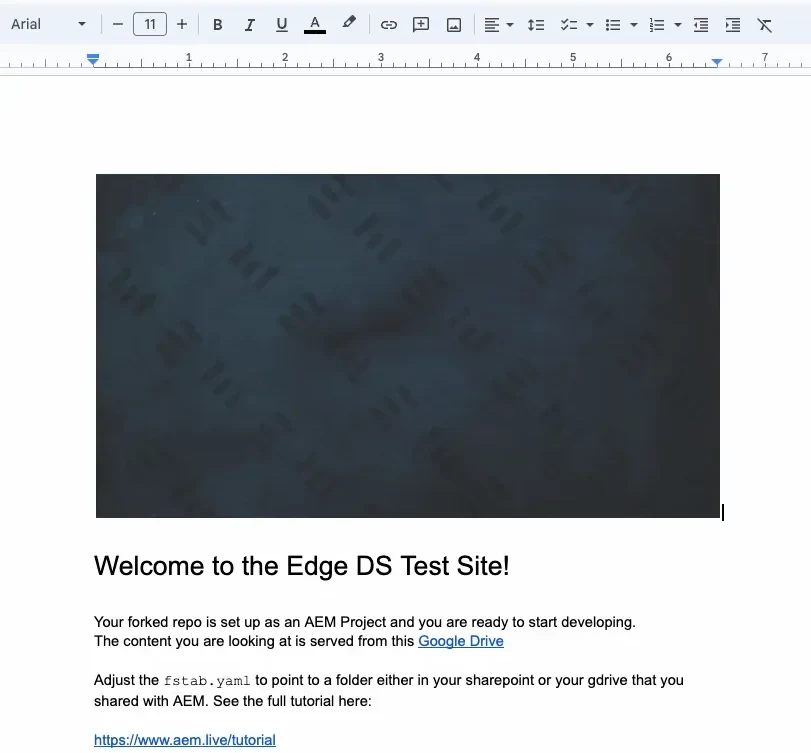
Image View in Google Docs and on the AEM site
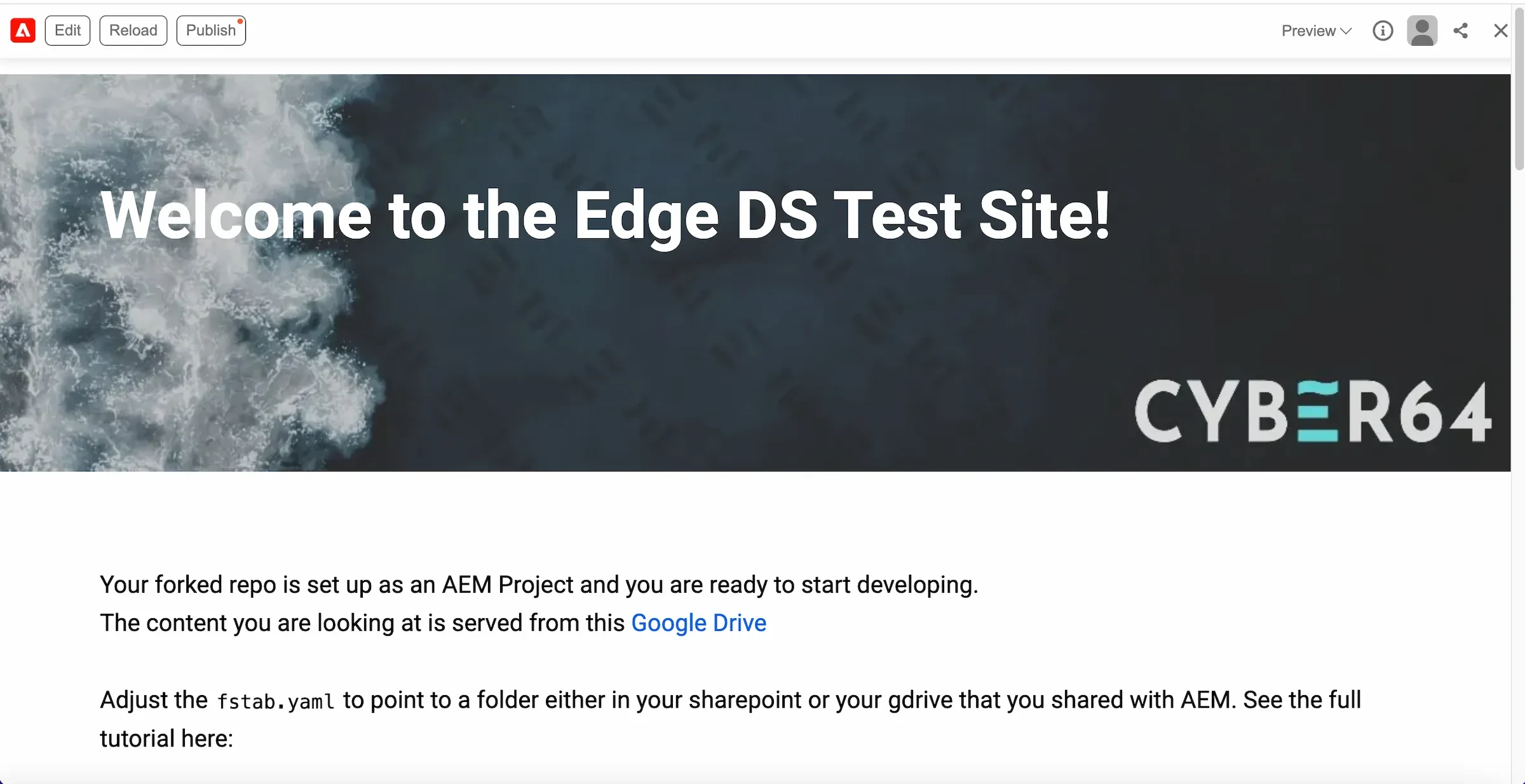
Maximizing Site Functionality with Blocks in AEM EDGE Delivery Services
Blocks are crucial in pages delivered through Edge Delivery Services as they empower authors to manage structured content and enhance site functionality. Each block follows a table structure with a header row indicating the block name, while subsequent cells contain content, configurations, or references.
Blocks can be created using CSS for styling, JavaScript for standard behavior, or a combination of both. Developers have the flexibility to customize the CSS and JavaScript code according to specific project requirements.
In the following images, you can see how blocks are built in Google Docs and what they look like on the page. The appearance attained on the website will mirror that of the document.

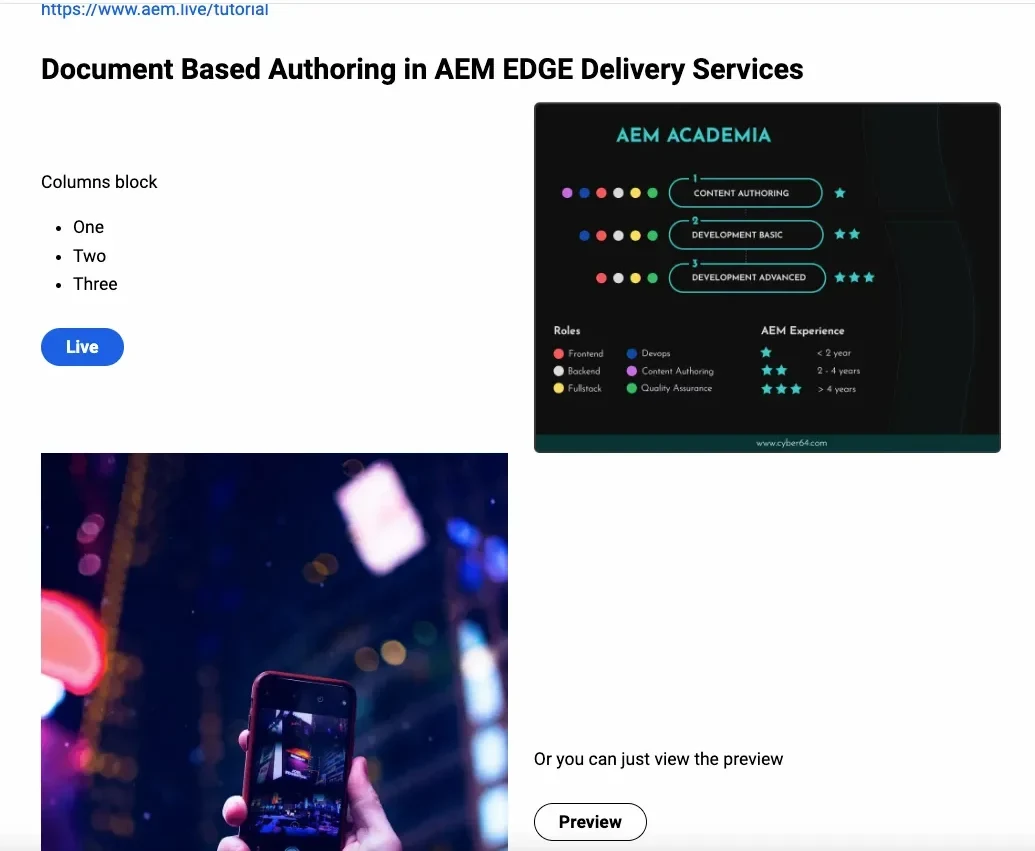
Spreadsheets
Using structured data simplifies the process of converting Microsoft Excel workbooks and Google Sheets into JSON files, which can then be easily utilized by websites or web applications; - AEM exclusively uses sheets with the "helix-" prefix.
- The default sheet is called helix-default.
- Row delivery is determined by parameters like offset and limit.
- You can manage multiple sheets using a sheet query parameters.
- Read-only access exceptions apply to two specific files: incoming and raw_index.
This enables versatile use of table-oriented or structured content. AEM manages workbooks with multiple sheets and supports query parameters such as offset, limit, and sheet for efficient data retrieval. Specific sheet names are used for particular use cases, and arrays are represented as strings in the JSON output. The practical applications of translating spreadsheets into JSON using AEM are diverse and can handle various business needs, including data integration, content management, dashboard creation, form generation, product catalogs, event calendars, resource directories, financial reporting and others.
Business Benefits of Document-Based Authoring in AEM EDGE Delivery Services
Pros:
- Time-saving: Users can transition rapidly from editing to publishing content, minimizing the time needed to make it available.
- Seamless Integration: Integrating with popular document-editing platforms like Google Docs and Microsoft Office improves collaboration and workflow efficiency
- User-Friendly: Content creators can easily and efficiently manage content by streamlining the creation process.
- Accessibility: Familiar tools like Google Docs or Microsoft Office make it easier for users to contribute content, even if they're not quite familiar with AEM's interface.
Cons:
- Limited Suitability: Still primarily suitable for simpler websites
- Media Quality Concerns: Document-based content may encounter limitations in maintaining media quality compared to more advanced authoring methods.
Document-based authoring in AEM offers several advantages, including time-saving benefits, seamless integration, user-friendliness, and accessibility. Users can efficiently transition from editing to publishing while also benefiting from enhanced collaboration with popular document-editing platforms. However, it may be better suited for simpler websites and could lack the advanced features needed for complex projects. There might also be concerns about maintaining media quality inside editable documents compared to more advanced authoring methods.
Business Benefits of Document-Based Authoring in AEM EDGE Delivery Services
Document-based authoring is introduced in AEM EDGE Delivery Services as a new content creation method that enables users to use familiar tools such as Google Docs or Microsoft Office instead of learning new ones.
Each document has a function, a web page, with separate documents designated for header and footer sections. The navigation structure can be built within the document, and media elements are responsive, dynamically adjusting to fit different devices. Recommendations are provided for managing image quality and handling renditions to ensure optimal display on websites.
Blocks play a crucial role in structuring content and enhancing site functionality. They can be created using CSS, JavaScript, or a combination of both — allowing developers flexibility in customization. Spreadsheets are also fully supported, enabling a simplified process of converting Excel workbooks or Google Sheets into JSON files for a seamless website integration.
Document-based authoring presents notable business benefits due to its time-saving nature, user-friendly interface, accessibility, and seamless integration. Moreover, with further development and refinement, AEM document-based authoring has the potential to become a significant competitor to standard AEM editing methods.
Additional information
Depending on time constraints and prior knowledge, adopting new methods such as AEM content authoring may present challenges. With adequate support, training, and resources, these challenges can be overcome, enabling users to fully utilize and benefit from the platform's capabilities.
For comprehensive training on document-based authoring and other features in AEM EDGE Delivery Services, visit the AEM Academia course.
- What is Document-Based Authoring in AEM EDGE Delivery Services?
Answer: Document-based authoring in AEM EDGE Delivery Services is a content creation method that allows users to create web pages using familiar tools like Google Docs and Microsoft Office. This approach simplifies the authoring process by enabling authors to use the tools they are already comfortable with, instead of learning a new interface.
- How does document-based authoring work in AEM?
Answer: In document-based authoring, each document serves as a web page. Authors can use Google Docs or Microsoft Office to create content, which is then integrated into AEM EDGE Delivery Services. Documents can be structured to include headers, footers, and nested pages, with the document name and path becoming the URL.
- What are the benefits of using document-based authoring in AEM EDGE Delivery Services?
Answer: The benefits include time-saving as users can quickly transition from editing to publishing, seamless integration with popular document-editing platforms, user-friendly content management, and improved accessibility for authors who are already familiar with Google Docs or Microsoft Office.
- Are there any limitations to document-based authoring in AEM EDGE Delivery Services?
Answer: Yes, document-based authoring may be more suitable for simpler websites and might not have the advanced features required for complex projects. Additionally, maintaining media quality can be challenging compared to more sophisticated authoring methods.
- How does AEM EDGE Delivery Services handle media and images in document-based authoring?
Answer: Media components in documents are adaptable and dynamically adjust to suit different devices. However, to ensure optimal image quality, it is recommended to handle images through AEM directly, upload high-resolution images, and rely on client-side selection for resolution-appropriate quality. Google Docs, for instance, scales down images to a maximum of 1600 pixels, which may not always maintain the highest quality for detailed illustrations.
Tea Rajčević Kulišić became skilled in AEM Development working as an AEM Developer in United Kingdom, followed by a tenure as a QA/BA at Cyber64 in Croatia. During her journey, she has developed a wide range of skills and a strong commitment to upholding quality standards and excelling in AEM development.
Tea Rajčević Kulišić became skilled in AEM Development working as an AEM Developer in United Kingdom, followed by a tenure as a QA/BA at Cyber64 in Croatia. During her journey, she has developed a wide range of skills and a strong commitment to upholding quality standards and excelling in AEM development.
Recommended Reads
Who should read this? Everyone is in love with AEM and AI. Just like the game of hide & seek, finding AI features is a thrilling mix of suspense, surprise, and strategy.
We’re proud to share that Cyber64 has been ranked #9 on Clutch’s 2025 list of the 100 fastest-growing companies globally!
This prestigious recognition is based entirely on verified financial growth over the past few years and highlights the companies making the biggest impact across industries.
Cyber64 has been awarded the Zlatna Kuna in the Small Business category for its exceptional 2024 results. Recognized as a leading digital agency, Cyber64 helps global corporate clients streamline content creation and distribution through advanced Adobe tools, driving digital transformation, automation, and measurable business growth.
One clear message from this session: putting customers at the center isn’t a buzzword—it’s a business strategy.
This session highlighted the evolution of video workflows through AI-driven automation and cloud-based collaboration.
Ready to take the next step?

